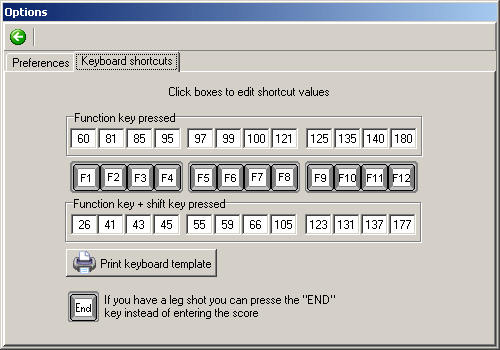the easy way to enter score
To save you some time and also to avoid mistyping of scores, DfW has mapped the most common scores
to the keyboards F keys. When this program was ported from Amiga to PC in 1995, Martin Adams
came to me with the suggestion of which scores who was to be the default mapping
to the keyboards function keys (F keys). He came up with the following scores, who is still the
default values of the F keys.
F1=60
F2=81
F3=85
F4=95
F5=97
F6=99
F7=100
F8=121
F9=125
F10=135
F11=140
F12=180
F1=60
F2=81
F3=85
F4=95
F5=97
F6=99
F7=100
F8=121
F9=125
F10=135
F11=140
F12=180
When having a leg shot just press the "END" key and then press a numeric key for the number of darts
used (1,2 or 3 darts) or click the numeric key. The program will only show you the right number
of numeric keys for the check out. For example, if you have 32 left the program will show
the "1","2" and "3" numeric keys. If 81 left, key "2" and "3" is shown. If 161, only
the numeric key "3" is visible. The whole built-in checkout table is configured to show the
correct number of possible darts used in the check out.
Press "SPACE" when no score.
Press "SPACE" when no score.
To view,edit or print a template for the keyboard shortcuts, go to the "Settings | Options" menu
as shown below.
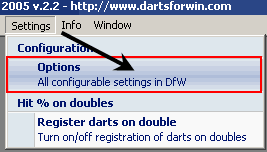
Click on the tab "Keyboard shortcuts" to view all settings for keyboard shortcuts.