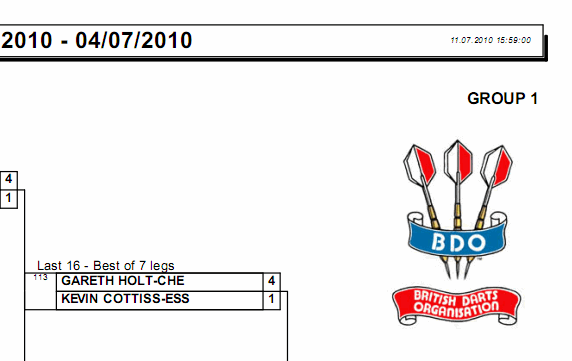To add a background image/logo, start Darts for Windows and open the "Tournament" screen by pressing the keyboard shortcut CTRL-T or open the screen
from the "File" menu as shown below.
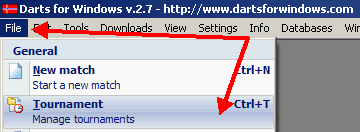
To add a background image, click the "Open" button as shown below. Browse to the image you want to add and then click the "Open" button in the dialog box.
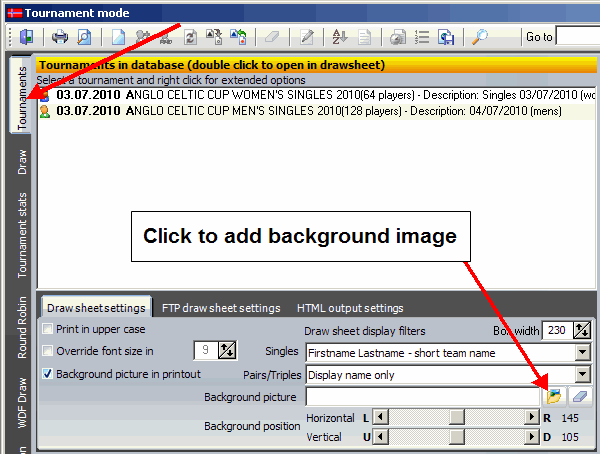
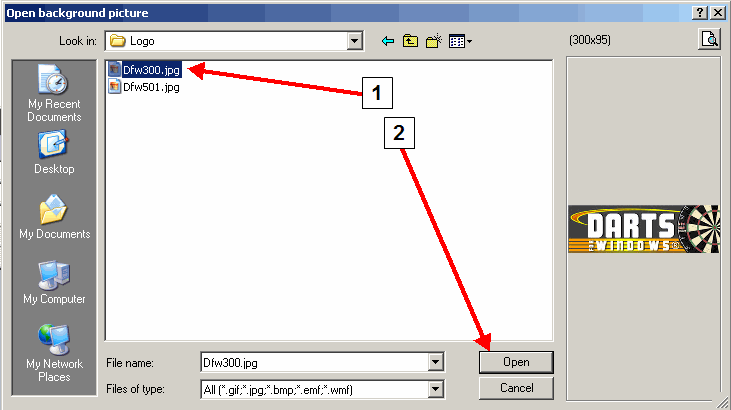
The background image is stored in the datbase so if you distribute the database to other DfW users, the image will follow the database. For every new database you create, must add a new background image.
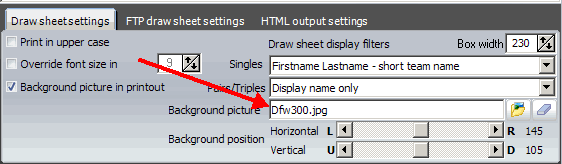
To disable the background image in printouts, uncheck the box as show below. Check the box to reactivate the background image.
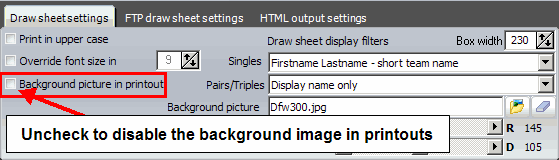
To delete the background image from the database, click the "Clear" button as shown below.
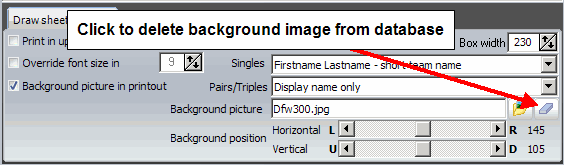
By Default the background picture is center aligned in the draw sheet, but the horizontal and vertical alignment can be changed
by moving the sliders. In all other printouts than the draw sheets, the image is center aligned and non moveable.
Use the "Print preview" to test the alignment of the image, it will save you a lot of paper :)
The aligment is measured in millimeters to the center of the image. The draw sheet is divided into 210 units vertical
and 290 horizontal. This is the standard size of a A4 page in landscape format.
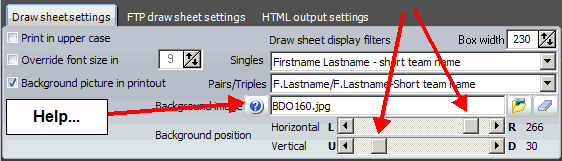
Background image in a draw sheet using the alignment settings as shown above.